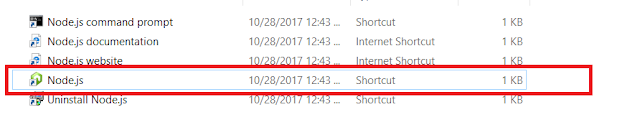Wednesday, November 29, 2017
Tuesday, November 14, 2017
ARN AWS - What is it and how can i make one for a resource?
If you are into AWS coding and access AWS resources , assign policy to user in AWS pragmatically than you will be working with ARN a lot
The below 2 links are very handy to work with ARN
What is ARN
How to define one?
Saturday, October 28, 2017
Instance does not have a volume attached at root (/dev/sda1)
Error :Instance does not have a volume attached at root (/dev/sda1)
The error occurs when either a boot volume is missing or mapped to wrong device name. In this case EC2 instance is expecting the boot device name /dev/sda1 to be connected to the EC2 instance and unable to find it
The step is valid for EC2 instances is backed by EBS volumes i.e EBS is used for boot volumes rather than Instance Store
Note: To Understand more about Instance backed store and EBS backed store
refer this article Amazon EC2 Root Device Volume
To attach a root volume follow these steps.
The error occurs when either a boot volume is missing or mapped to wrong device name. In this case EC2 instance is expecting the boot device name /dev/sda1 to be connected to the EC2 instance and unable to find it
The step is valid for EC2 instances is backed by EBS volumes i.e EBS is used for boot volumes rather than Instance Store
Note: To Understand more about Instance backed store and EBS backed store
refer this article Amazon EC2 Root Device Volume
To attach a root volume follow these steps.
- Once EBS volume is created , right click and select Attach Volume
- Select the EC2 instance in second textbox and enter the device name as "/dev/sda1"
- Click Attach and restart the EC2 instance
node -v ReferenceError: node is not defined
Trying to make node.js work with command node -v and end up with an error
node -v ReferenceError: node is not defined
You are probably trying to run the command in REPL virtual environment
In order to check node.js version go to the folder with node.js files and run command from command prompt
About REPL
REPL ( Read- Eval-Print -Loop) is an virtual environment that comes with Node.js. It is tool to test simple Node.js javascript code.
Tuesday, August 29, 2017
AWS Costing
If you ask any AWS geek , what is the biggest change they have noticed after moving On-Prem workloads to Cloud, you will mostly hear typical well known answers "better management" , "Less Operations overhead "...so on ..
One important trait which they aquire but will not acknowledge as they are not aware either is acquiring a "Mulah mindset" . [ for those who are wondering what mulah is, let me make it simple. mulah ~ money"]
Be an Architect , IT manager, Developer one thing you need to be good at when working with AWS is costing. I know its hard , never had to deal with costing before so frequently as old school style only involved painful money discussion during the budget cycle when capital investment needs to be budgeted during initial stages of planning.
Good part is, you don't need to have a Phd to understand costing but do need to spend some effort to get used to calculation. [ Paradigm shift is good thing]
AWS provides some good tools and lots of information to make life easier . Below are some useful links
Monday, August 28, 2017
AWS Elastic Beanstalk vs AWS CloudFormation
One question , i get in most of sessions when talking about Elastic Beanstalk is
"difference between Elastic beanstalk and CloudFormation"
I would like to keep this explanation very simple.
Use Elastic Beanstalk when you want to deploy the application from supported developer tool and don't want to worry about provision of infrastructure prior to deployment. Elastic beanstalk framework will provision the infrastructure and deploy the code to servers.
Use CloudFormation when you want a framework to define collection of related AWS resources and provision them in an orderly and predictable fashion
Important to Note
AWS CloudFormation supports Elastic Beanstalk application environments as one of the AWS resource types
Detailed Information :
CloudFront
Elastic Beanstalk
"difference between Elastic beanstalk and CloudFormation"
I would like to keep this explanation very simple.
Use Elastic Beanstalk when you want to deploy the application from supported developer tool and don't want to worry about provision of infrastructure prior to deployment. Elastic beanstalk framework will provision the infrastructure and deploy the code to servers.
Use CloudFormation when you want a framework to define collection of related AWS resources and provision them in an orderly and predictable fashion
Important to Note
AWS CloudFormation supports Elastic Beanstalk application environments as one of the AWS resource types
Detailed Information :
CloudFront
Elastic Beanstalk
Tuesday, July 11, 2017
DIY vs AWS
Came across a very good , simple to understand comparison between AWS and DIY (Do-It Yourself)
|
DIY
|
AWS
|
|
Scale Up
|
Elastic Service(On-Demand/ When needed)
|
|
Assume Reliable Infrastructure
|
Assume Infrastructure Failure
|
|
Diverse Technical Expertise
|
Application Based Expertise
|
|
Application Unaware of Infrastructure
|
Application aware infrastructure
|
|
High Upfront Cost
|
Usage Based Cost
|
|
Design, Build, Operate
|
Limited Knowledge/ Shared Support
|
|
Showback , charge back challenging
|
Showback , Chargeback can be achieved by granular monitoring of usage
|
AWS vs Azure
Age old question .....
Check this comparison matrix
https://azure.microsoft.com/en-us/campaigns/azure-vs-aws/mapping/
Check this comparison matrix
https://azure.microsoft.com/en-us/campaigns/azure-vs-aws/mapping/
Subscribe to:
Posts (Atom)
Gray Failures: What is it and how to detect one?
If you are reading this article , i guess you are curious to know about gray failures and different methods to detect gray failures. Hopefu...
-
Note : In below scenario jenkins was deployed in Linux container Scenario: Jenkins build failed with error. java.io.IOException: error...
-
SharePoint Capacity Planning Tool on Microsoft Download Center: http://go.microsoft.com/fwlink/?LinkID=93029 System Center Capacity Planner:...
-
Ever wanted to have a people picker kind of control in Infopath form and that too in browser mode. Did i heard yes :) , well there is a Acti...